1.Click  . The Tariff Package Details page is displayed:
. The Tariff Package Details page is displayed:
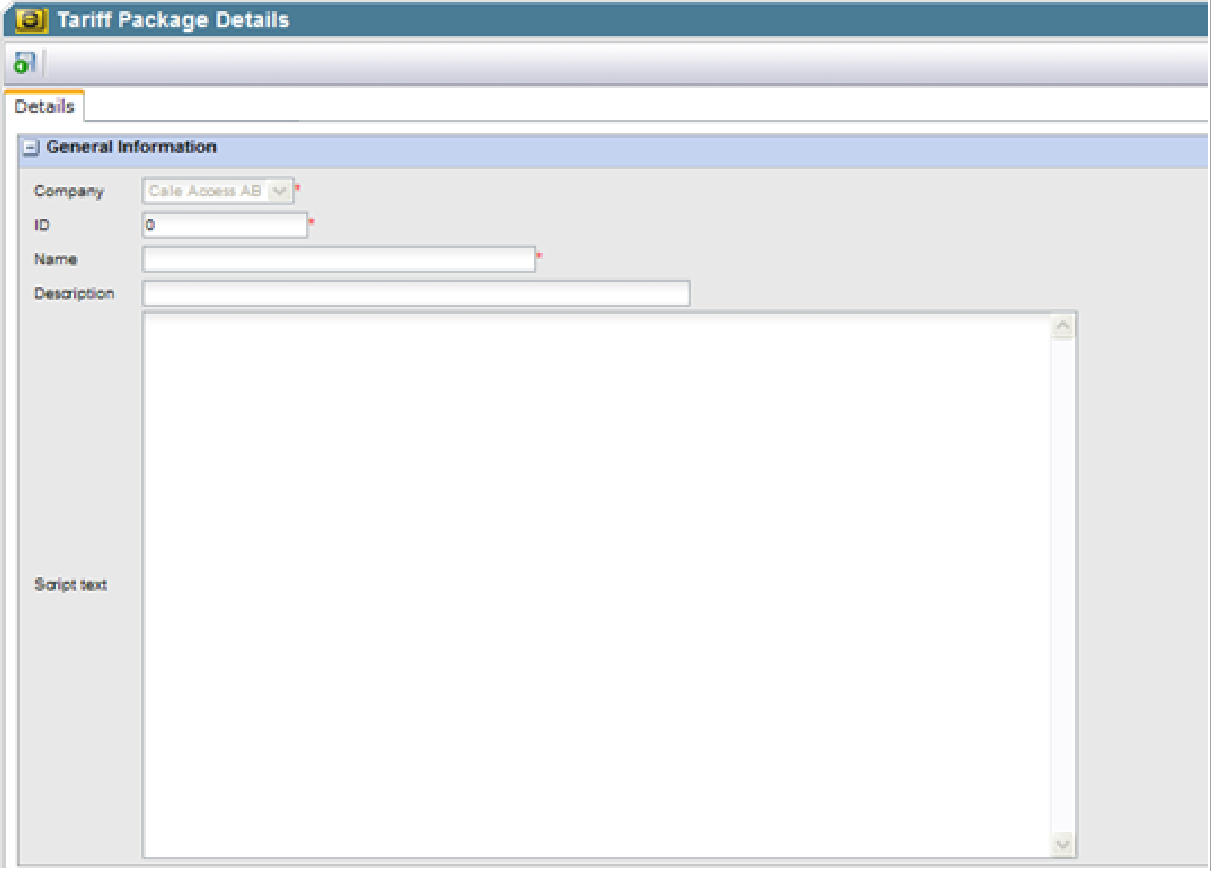
The Company list box should display the name of your company.
1.Click  . The Tariff Package Details page is displayed:
. The Tariff Package Details page is displayed:
1.In the ID field, enter the tariff package’s unique sequence number.
1.In the Name field, enter the name of the tariff package.
1.In the Description field (optional), enter a description of the tariff package.
1.In the Script text field, paste the tariff package script, i.e. the model used to calculate the price. Today, no synchronization exists between the terminals and WebOffice regarding these scripts, so the information must be maintained at both ends.
1.Click  to save the information and return to the Tariff Packages page. The tariff package you created is added to the list. The Tariff Package will also be available on the Tariff Package tab on the Article Details page.
to save the information and return to the Tariff Packages page. The tariff package you created is added to the list. The Tariff Package will also be available on the Tariff Package tab on the Article Details page.