In many situations, a scheduled report should be run recurrently. This can be achieved by specifying a recurrence rule. Check the Recurrence check box in the dialog to define a recurrence rule.
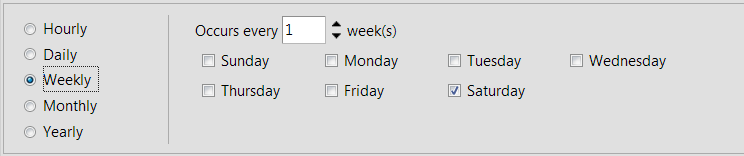
Different recurrence levels can be specified from a daily level to yearly level.
In the left-hand section, select the interval for the report. The right-hand side will change depending on your selection.
Left hand selection |
Options |
|---|---|
Hourly. |
Note: This option is not available for regular users. Every (X) hours. |
Daily. |
Every (X) days on selected weekdays. |
Weekly. |
Occurs every (X) week(s). |
Monthly. |
Day (X) every (Y) months. The (day)(day name/type) every (X) months. |
Yearly. |
Every (month) (Day of month). The (day number) (day name/type) of (Month). |
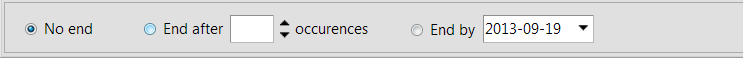
In the section beneath the schedule option, specify when the schedule shall end.