| Note: The prefix value itself, once added, cannot be changed. If incorrect, the prefix must be deleted, along with the validation rule and type. |
Edit a validation rule from the Card Companies Details page
To edit the validation rule and type for a card number prefix, proceed as follows:
1.Open the Card Company Details page.
2.In the Add Prefix section, click  on the row of the prefix whose validation rule and type you want to change. The Validation Rules field and Card Number Prefix Validation Type list box then become editable.
on the row of the prefix whose validation rule and type you want to change. The Validation Rules field and Card Number Prefix Validation Type list box then become editable.
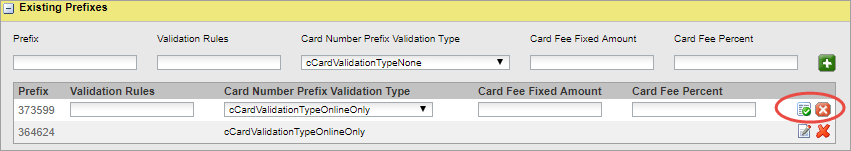
3.When finished, click  to update the information.
to update the information.
4.Click  to save the information and return to the previous page
to save the information and return to the previous page
5.Click the  to cancel the action
to cancel the action
| Important: Clicking the  button will delete the record. These is no undo option available. button will delete the record. These is no undo option available. |
Edit a validation rule from the Card Prefix list page
To edit the validation rule and type for a card number prefix, proceed as follows:
1.Open the Card Number Prefix list page.
2.Click  on the row of the prefix whose validation rule and type you want to change. The Card Number Prefix Details page opens.
on the row of the prefix whose validation rule and type you want to change. The Card Number Prefix Details page opens.
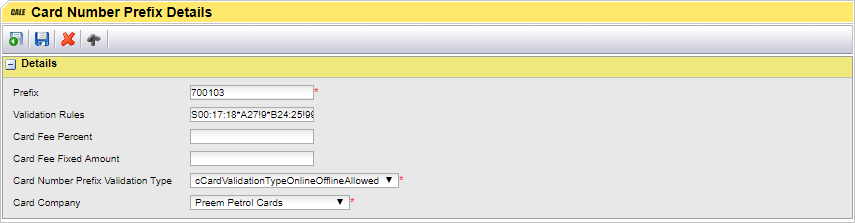
3.Click  to save the information and return to the previous page.
to save the information and return to the previous page.
Edit a validation rule from the Terminal Details page
To edit the validation rule and type for a card number prefix, proceed as follows:
1.Open the Terminal Details page and navigate to the Card Management tab.
2.In the Card Number Prefixes section, click  on the row of the prefix whose validation rule and type you want to change. The Validation Rules field and Card Number Prefix Validation Type list box then become editable.
on the row of the prefix whose validation rule and type you want to change. The Validation Rules field and Card Number Prefix Validation Type list box then become editable.
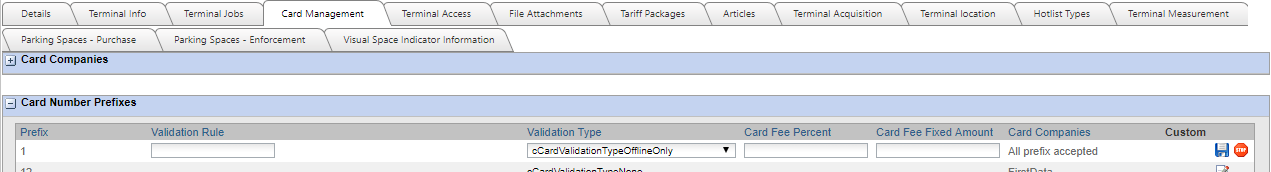
3.When finished, click  to update the information.
to update the information.
4.Click  to cancel the action
to cancel the action
5.Click  to save the information and return to the previous page
to save the information and return to the previous page