 After clicking Get Balance, the page updates with the card details:
After clicking Get Balance, the page updates with the card details:
The example shows an active card where some restrictions has been set. All possible restrictions are displayed with their current setting.
The card has a balance of 77, 00 Swedish Kronor.
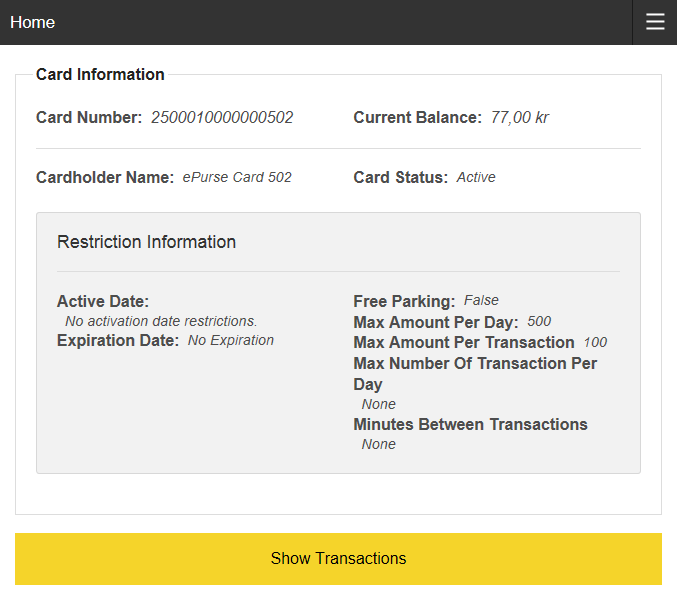
Page item |
Explanation |
|---|---|
|
‘Home’ button. Click this button to return to the card input page. |
|
‘Setting’ button. Click this button to open the settings section. This section will allow you to select a language. If the screen is wide enough this button will be replaced with language buttons.
|
Show Transactions |
When clicking this button, the page will extend with the latest 10 transactions made this month. It is possible the change the filter to see more transactions. |


