 What signpost functions are available depends on the status of the card.
What signpost functions are available depends on the status of the card.
Card that are blocked in some way do not have a signpost available.
Credit / Debit amount.
| Note: The option to Debit or Credit a card is not active or created. |
To credit an account:
•Select the card from the list and open it.
•Select credit Account from the Signpost drop-down menu.
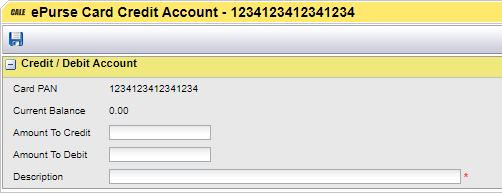
•Insert the amount to credit or debit and the reason in the description field.
•Click on Save to finalize the change.
•The transaction will be displayed in the Card’s transaction history list.
Defective, Lost, or Stolen card.
To register a card as Defective, Stolen, or Lost:
•Select the card from the list and open it.
•Select Lost, Stolen, or Defective from the Signpost drop-down menu.
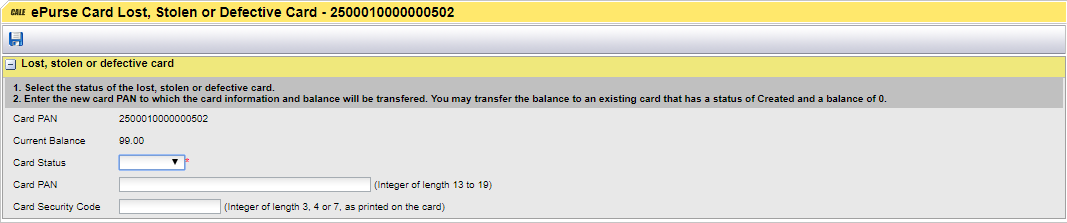
•Select the reason for this action from the Card Status drop-down box:
oDefective.
oLost.
oStolen.
•Insert the PAN of the replacement card.
•Insert the new Card Security Code.
•Click Save.
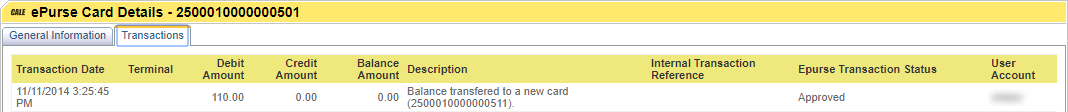
•The old card will list a transfer to the new card.
•The old card will be set to the selected state and cannot be changed.