| Menu: | Support -> Terminal Operations -> Offline Processing Queues -> : - Article Tariff Setup Queue - Batch Export Queue - Batch Import Queue - Card transaction Queue - Card Transaction Statistics Queue - Collections Queue - Events Queue - Job Command Status Queue - Measurement data queue - MP 104 File Queue - Message Forwarding Queue - Ongoing Purchases Queue - PayUnit Accounts Queue - Post Payment Action Queue - Post Payment Log Queue - Purchases Queue - Push Command Queue - Push Export Queue - System Maintenance Queue - Terminal File Queue - Terminal Information Queue - Terminal Session Queue |
This menu will display a page for each reprocessing queue listed in the Offline Processing Control Panel.
| Note: Special pages are shortly described at the end of the page |
Each page displays the same kind of information. Therefore, we describe the working of these pages only once.
As the Card Transaction Reprocessing Queue is the most important queue currently, we will describe the working using this page.
| Note: Each page use enforced filtering. |
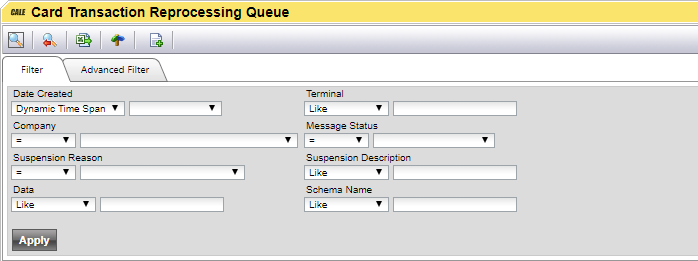
Try to limit the selection as much as possible.
After applying the filter, the list will be populated with the messages that are being re-processed.
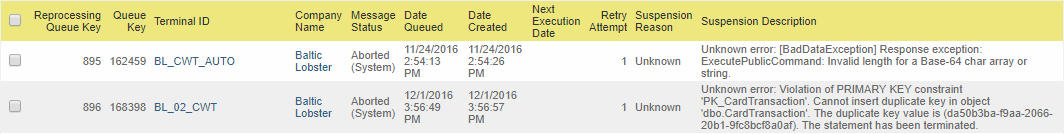
The fields Suspension Reason and Suspension Description indicate the reason why the message is re-processed. In the example above no collector was found to accept the card transaction.
| Note: It is not possible to edit the message itself. |
It is possible to perform actions on multiple messages at the same time by selecting several messages and choose a custom action in the toolbar:
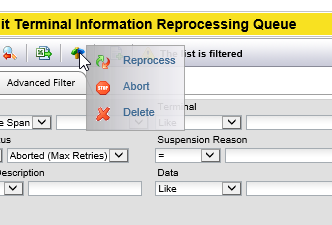
•Re-process: Forces a re-process attempt of the message. The re-processing attempt will occur as soon as possible.
•Abort. Changes status to Aborted (Manual).
•Delete. Physically deletes the message from the queue. A log record is however created.
| Note: The Message Forwarding queue will only contain messages that can be reprocessed. If a message cannot be reprocessed due to e.g. wrong email address the message will be ignored and listed in Message Forwarding Statistics. |
| Note: A card transaction statistic is a transaction that was processed in a 3rd party system and is saved in WebOffice for statistical purposes. The transaction data is saved in Card Transaction table, same as for transactions processed by WebOffice Collectors. |