Ongoing Purchase Reprocessing Queue.
The Ongoing Purchase Reprocessing Queue has an additional feature that allows you to display the message details.
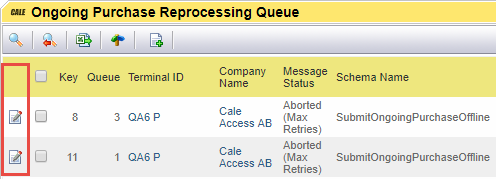
Click on the  icon to open the Ongoing Purchase Offline Queue message details.
icon to open the Ongoing Purchase Offline Queue message details.
Ongoing Purchase Reprocessing Queue Message details.
This page displays the message details for the offline managed Ongoing Purchases.
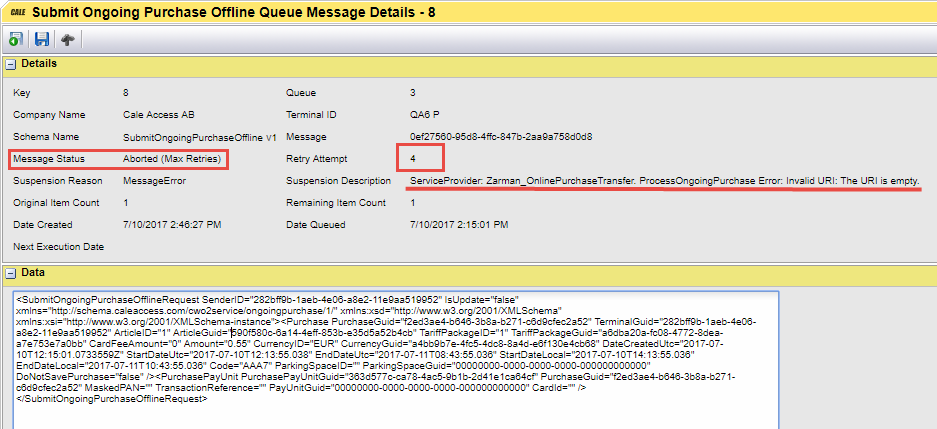
In the details section you will find the number of retries and the suspension description amongst other data.
The message Status displays the current state of the message. In the example the message will not be sent due to the maximum number of retries has been reached.
The Data section will display the actual message to send.
<SubmitOngoingPurchaseOfflineRequest SenderID="282bff9b-1aeb-4e06-a8e2-11e9aa519952" IsUpdate="false" xmlns="http://schema.caleaccess.com/cwo2service/ongoingpurchase/1/" xmlns:xsd="http://www.w3.org/2001/XMLSchema" xmlns:xsi="http://www.w3.org/2001/XMLSchema-instance">
<Purchase PurchaseGuid="f2ed3ae4-b646-3b8a-b271-c6d9cfec2a52" TerminalGuid="282bff9b-1aeb-4e06-a8e2-11e9aa519952" ArticleID="1" ArticleGuid="590f580c-6a14-4eff-853b-e35d5a52b4cb" TariffPackageID="1" TariffPackageGuid="a6dba20a-fc08-4772-8dea-a7e753e7a0bb" CardFeeAmount="0" Amount="0.55" CurrencyID="EUR" CurrencyGuid="a4bb9b7e-4fc5-4dc8-8a4d-e6f130e4cb68" DateCreatedUtc="2017-07-10T12:15:01.0733559Z" StartDateUtc="2017-07-10T12:13:55.038" EndDateUtc="2017-07-11T08:43:55.036" StartDateLocal="2017-07-10T14:13:55.036" EndDateLocal="2017-07-11T10:43:55.036" Code="AAA7" ParkingSpaceID="" ParkingSpaceGuid="00000000-0000-0000-0000-000000000000" DoNotSavePurchase="false" />
<PurchasePayUnit PurchasePayUnitGuid="363d577c-ca78-4ac5-9b1b-2d41e1ca64cf" PurchaseGuid="f2ed3ae4-b646-3b8a-b271-c6d9cfec2a52" MaskedPAN="" TransactionReference="" PayUnitGuid="00000000-0000-0000-0000-000000000000" CardId="" />
</SubmitOngoingPurchaseOfflineRequest>
If the message can be re-sent and you see an error in the message data, you can correct it and save it. The message will be re-sent on the next run.