
The code is valid for a predefined number of minutes set in you company setting by our support department.
The code can be sent by SMS or displayed on the top of this page after generating.
| Important: For this to work the user you want to send an SMS must have a WebOffice account and it must contain the mobile phone number of the user. |
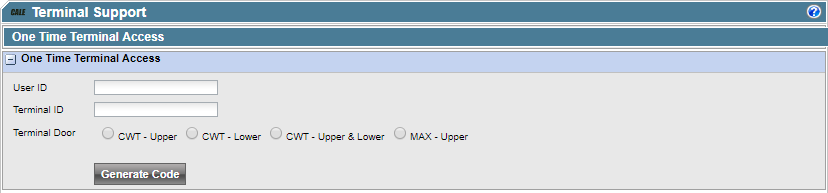
•enter the Used Id.
•Select the terminal ID
•Select the door(s) to open
•Click Generate Code.
The page will update with a message that the SMS has been sent, displaying the code, or with an error message.
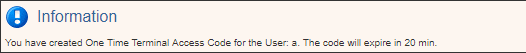
Example of the message after generating the SMS code
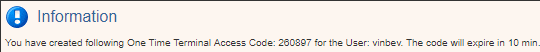
Example of the message listed on the page
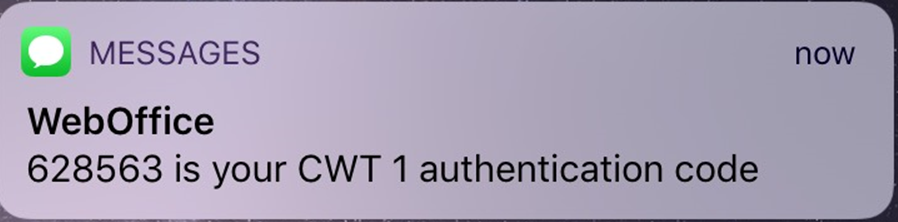
Example of an SMS with the code and the terminal ID to use it on
A log of all the messages sent can be found on Online Terminal Access Log.