
| Note: For this to work you must add the phone number of the SIM card to the SIM Mobile Number field in the Terminal Details page and your company must have the SMS provider configured. |
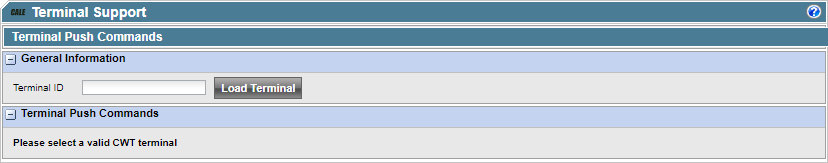
Start writing the Terminal ID in the text box. A list will be displayed matching the first 10 terminals that match the search string. keep writing till you see the terminal in the list and select it.
Click the [Load Terminal] button to select it. The page will be updated with the Push Command section
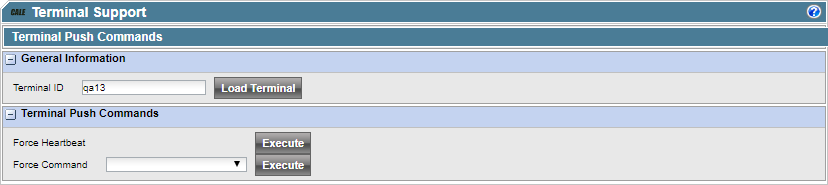
Select the command to send or send a "Force Heartbeat".
WebOffice Will send an SMS to the terminal. The terminal will execute the command received.
The following options are available:
•Force Heartbeat will send a push command to the terminal informing it to do a heartbeat.
•Force Command will send a push command to the terminal informing it to run the selected job. The following jobs are currently available:
oGet Space Configuration
oSubmit Terminal Log
oGet Terminal Access
oGet Current Date Time
oGet Software Package
oSubmit Ongoing Purchases.
oSubmit Transactions.
oSubmit Collections.
oSubmit System Information.
oGet Card Number Prefix.
oSubmit Terminal Configuration
o Submit Terminal Measurements.
Submit Terminal Measurements.
oGet Encryption Key.
oSubmit Statistics.
oSubmit Pay Unit Account.