If configured, a CWT can send in images of the purchase tickets. These images are accessible via the ‘Purchases’ page.
If a ticket and/or receipt image is saved from the purchase, the  icon is displayed to the left of the terminal name. To view the image, hoover your mouse over the image and select Purchase Images from the pop up. The Purchase Images uploaded from terminal page will load. Select the image and click the
icon is displayed to the left of the terminal name. To view the image, hoover your mouse over the image and select Purchase Images from the pop up. The Purchase Images uploaded from terminal page will load. Select the image and click the  icon to view it in your browser.
icon to view it in your browser.
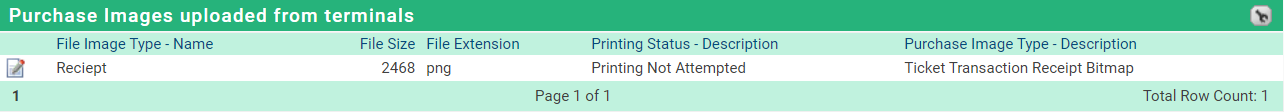
The following table explains the items on the page:
List item |
Explanation |
|---|---|
File Extension. |
Shows the file extension. |
File Image Type – Name. |
Shows what kind of image type that is saved •receipt •Ticket |
File Size. |
Show the file size. |
Printing Status – Description. |
Shows printing status: •Printing Not Attempted. •Printing Attempt Succeeded. •Printing Attempt Failed. |
Purchase Image Type - Description. |
Shows what image type that is saved: •None. •Normal Ticket. •PrePay CheckIn Ticket. •PostPay CheckIn Ticket. •PostPay CheckOut Ticket. •Refund Ticket. •Code Ticket. •Value Ticket. •Invalid Ticket. •Collection Ticket. •Ticket Version. |