 To allow users to perform refunds on existing card transactions, refund has been added to the context menu for users whose companies have necessary licensing and have been assigned necessary permission.
To allow users to perform refunds on existing card transactions, refund has been added to the context menu for users whose companies have necessary licensing and have been assigned necessary permission.
see also Purchase Refunds.
| Note: Currently, the only Collector that supports refund is Tender. This functionality is not designed to be performed by Flowbird Support. It should only be performed by WebOffice users for their own company’s transactions. |
For this to work:
•The Company must have the License “Refund Allowed” activated.
•The users that may perform this action must have the function Refund allowed enabled. See Create User Account.
•Flowbird Support must set up the Refund Allowed option in:
oCollector details for the selected collector (currently Tender only).
oCollector routing details.
•The limit (maximum transaction age) must be set by Flowbird Support in:
oCollector details for the selected collector (currently Tender only).
oCollector routing details.
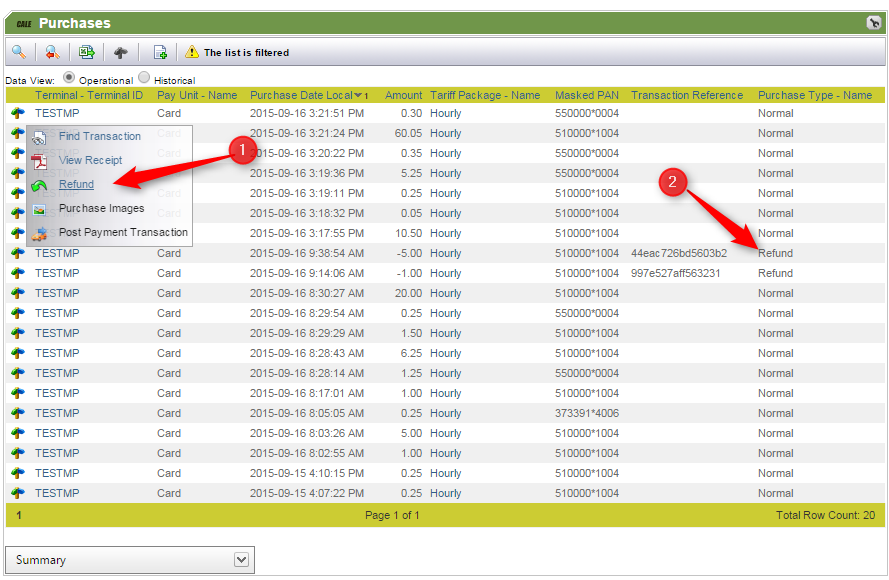
When a card transaction has the status completed, the Refund option will become available. The transaction must be of type card. Further validation is done on the transaction when the refund window is shown.
•If no previous refund was done.
•If the refund will be done within the allowed period.
If the refund is allowed a pop-up will be displayed where you can add a reason and perform the refund.
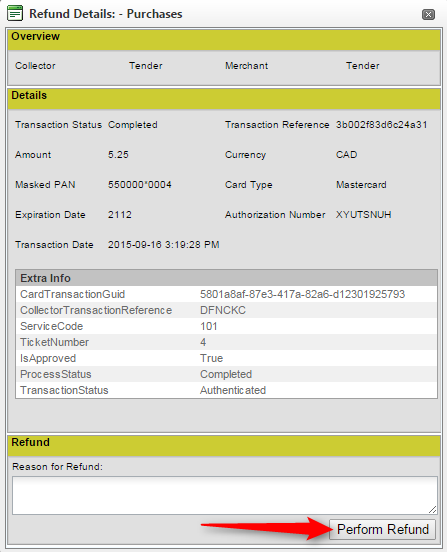
If a refund already exist this pop-up will show with a message in the reason Refund section.
When a refund has been performed, a new purchase is created, with purchase type “Refund”. The amount of this transaction will always be the negative value of the original card transaction. These refunded transactions can also be viewed in the Purchase Refunds page.