Check the "Send to StreetSmart" to allow WebOffice to send data to StreetSmart. 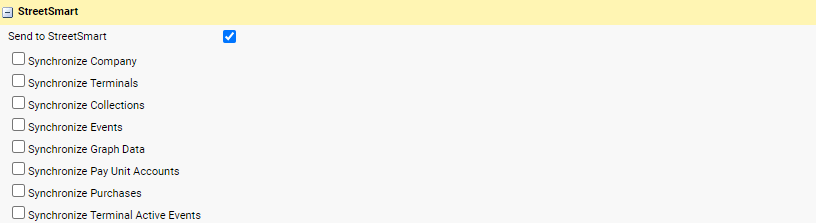
Select at least one of the following option to synchronize WebOffice with StreetSmart. if none are selected noting will be synchronized.
•Synchronize Company – create the company as a park (incl. area, area category, asset category and parking audience) in StreetSmart.
| Important: For the company sync to work the following items must be set: - A company needs to have the optional field “City” in Company details set. - At least one terminal with coordinates must be specified. see Terminal Location tab. |
•Synchronize Terminals – create the terminal as an asset in StreetSmart.
| Important: Terminals will only be synced if they have coordinates. See Terminal Location tab |
•Synchronize Collections – create collection as Collection POS events in StreetSmart.
•Synchronize Events – create event as POS event in StreetSmart.
•Synchronize Graph data - The PosIndicator resource allows to collect some information uploaded from terminal to back office.
The objective is to follow specific elements of a terminal called indicators.
When a terminal measurement data is sent to the WebOffice, the measurement data (which can be seen as Terminal Measurement in WebOffice) is synchronized to the StreetSmart system with the indicator data (graph data).
•Synchronize Pay Unit Accounts - Enables synchronization of Pay Unit Accounts (Terminal Balance).
| Note: At the moment the synchronization is not fully implemented (will be patched on top of 2.57) so the setting has currently no effect. |
•Synchronize Purchases – create purchase as parking ticket and POS order in StreetSmart.
| Note: Transactional data like collections, events and purchases requires that a Park (company) and assets (terminal) have been created in the StreetSmart system. These resources can either be created in Street Smart and manually added to the integration service or by letting the WebOffice synchronization tool create them by enabling the “Synchronize Company” and “Synchronize Terminals”. |
•Synchronize Terminal Active Events - enables synchronization of Terminal Active Events.
Enabling the synchronization will make WebOffice periodically submit the summary of all active events on a terminal to StreetSmart. This to allow StreetSmart to force close orphaned open events.