| Menu | Terminal Administration -> [+] Terminal Control Centre -> Structure Nodes. |
The Structure Nodes page lists the nodes that are created in the Terminal Control Centre.
Structure Nodes can be off all types including Terminals.
Where the Terminal Control Centre only shows the name of the node, the Structure Nodes page lists more details and makes it possible to configure a node in more details.
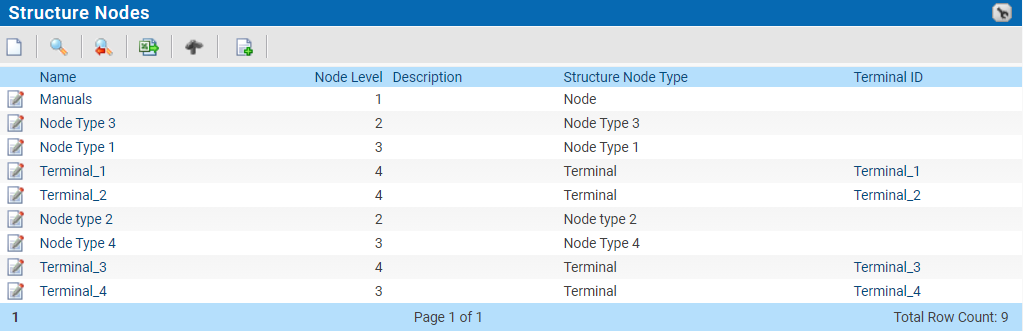
The following table explains the items on the page:
List item |
Explanation |
|
|---|---|---|
Name. |
Shows the name of the node. |
|
Node Level. |
Shows on which level the node is. |
|
Description. |
Shows if any description text has been added for the node. |
|
Structure Node Type. |
Shows the Node Type (see more information about Node Types in Create node types). |
|
Terminal ID. |
If the Node Type is Terminal, then the Terminal ID will be shown in this field. |
|
Additional fields available under the spanner:
List item |
Explanation |
|
|---|---|---|
Left Node. |
|
|
Right Node. |
|
|
Sort Order. |
The position of the node/terminal in the structure compared to nodes on the same level. Changes when the node is moved to another position in the terminal Control Centre. |
|
Structure Node ID. |
|
|
Terminal Structure - Name. |
The name of the complete terminal structure. Normally this is the same name as the root node. |
|
Additional Filter fields not visible in the list:
List item |
Explanation |
|
|---|---|---|
Node. |
Node to which the terminal belongs, e.g. a geographical area. |
|
Structure Nodes - Add new node
To add a new node, click  in Structure Nodes list view.
in Structure Nodes list view.
