Click  to the left of the node Name to see the Structure Node Details. In the Structure Node Details, you can view and configure the node details.
to the left of the node Name to see the Structure Node Details. In the Structure Node Details, you can view and configure the node details.
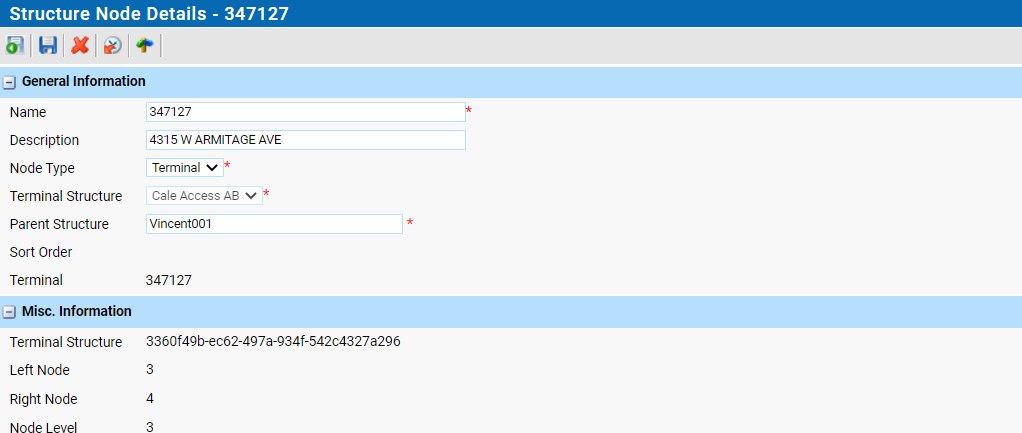
To save your configuration and return to the list view, click . To delete the node, click
. To delete the node, click . Click the
. Click the  button to save and stay in the details page.
button to save and stay in the details page.
The table below describes the attributes on Structure Node Details:
Attribute |
Explanation |
|---|---|
Name. |
The name of the node. |
Description. |
Field can be used to give the node a description text. |
Node Type. |
The type of the node. See how to create new node types in the Create Node Types section. |
Terminal Structure. |
Shows which structure the node belongs to. |
Parent Structure. |
Can be set by browsing in the node structure. The Parent Structure shows where the node is in the node structure. |