| Menu | Terminal Administration -> [+] Terminal Control Centre -> Node Types. |
Nodes are used to organize your terminals in the terminal structure. A Node is always of a specific Node Type. The Node Type page displays all existing node types (if any) in a list view.
Node Types are used to give a visible indication in the terminal Control Centre of the location type a node belongs to.
 | Node types are also used in the Online Accounts to grant access to e.g. residential tariffs. |
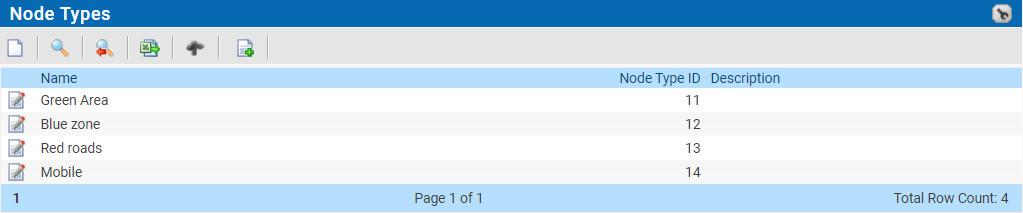
| Note: The page uses advanced filtering only. |
The following table explains the items on the page:
List item |
Explanation |
|
|---|---|---|
Name. |
The name of the node. |
|
Node Type ID. |
Shows the ID of the Node Type. |
|
Description. |
Field can be used to give the node a description text. |
|
Additional fields available under the spanner
List item |
Explanation |
|
|---|---|---|
Company – Name. |
The company that owns the Node Type. |
|
Icon URL. |
The icon for the Node Type. |
|
