To make the desired node types available on the Structure Node Types tab in the Terminal Control Centre you have first to create them using this function.
1.Click  . The Node Type Details page is displayed:
. The Node Type Details page is displayed:
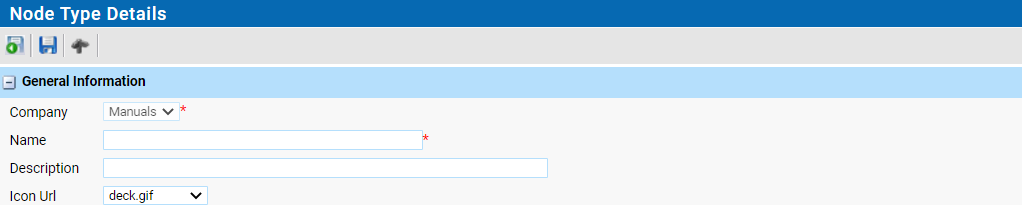
The Company list box should display the name of your company.
2.In the Name field, enter the name of the node type, e.g. Block or Deck.
| Note: This is only the node type name and is a required field. Once the node type has been dragged onto the Terminal Structure tab it becomes a node in the structure and you can change the name, e.g. to a specific city area, block or deck. |
3.In the Description field (optional), enter a description of the node type, e.g., ‘Used for parking terminals located in multi-storey car-parks’.
4.In the Icon URL list box, select the desired icon for the node type. When selecting an item in the list box, the icon is displayed for previewing.
5.Click . By saving the node type.
. By saving the node type.