| Menu | Terminal Administration -> [+] Terminal Control Centre -> Articles. |
The purpose of articles is to specify which articles (e.g. tickets) are available in which terminals. Existing articles (if any) are displayed in the list page.
| For a better understanding of the Articles read the Article element chapter in the CWT configuration handbook. |
| Note: Articles are imported from CWT terminals when the terminal (re)boots with a new configuration (cwtconfig.xml). For other terminals, the articles must be created by hand. Article names and IDs must be consistent within your company as any rebooting CWT may change articles on reboot. Make sure all article names and IDs are unique. |
| Warning: If an article does not exist in WebOffice, any purchase made with this article in a terminal will not be registered. |
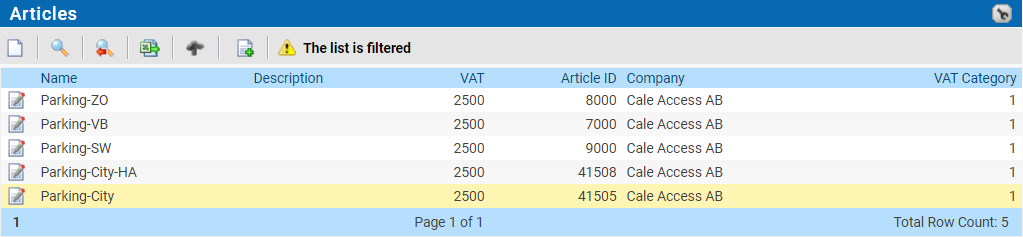
The following table explains the items on the page:
List item |
Explanation |
|
|---|---|---|
Name. |
The name of the article. The name must be unique within your company. |
|
Description. |
Descriptions with “Created by CWO2” point to articles that are created in the SubmitOngoingPurchaseV3 job when they were missing in WebOffice |
|
Vat. |
The Value added Tax for the Article. The VAT is listed in values from 0 to 10000 for 0% to 100.00%. |
|
Additional fields available under the spanner:
List item |
Explanation |
|
|---|---|---|
Article ID. |
The articles unique sequence number. |
|
Company. |
|
|
Icon URL. |
URL to the icon picture. |
|
Purchase Category. |
Shows the Purchase Category that the article belongs to. |
|
VAT category. |
Shows which VAT category the article belongs to. |
|
 |
When checked purchased made with this article can be modified. See Modify Purchases |
|
Additional Filter fields not visible in the list:
List item |
Explanation |
|
|---|---|---|
Tariff Package. |
|
|
