The Terminal Info tab shows information about terminal model, hardware units, installed software, database version, printer model, modem model and software, network interface and installed pay units.
What data is displayed depends on the terminal type and on the hardware installed.
Each section describes a part of the terminal's software and or hardware.
E.g., for a CWT, the section Terminal Info lists the Main Board Revision and the Terminal Model. For each component, the Value, Date Changed, and Date Checked are listed.
When clicking on the value, Version, or attribute, the latest 10 history records of this item is listed in a pop-up box

Sections that show "No Records found" are not available in the terminal. In the example below no bar code reader and no network interface are installed.
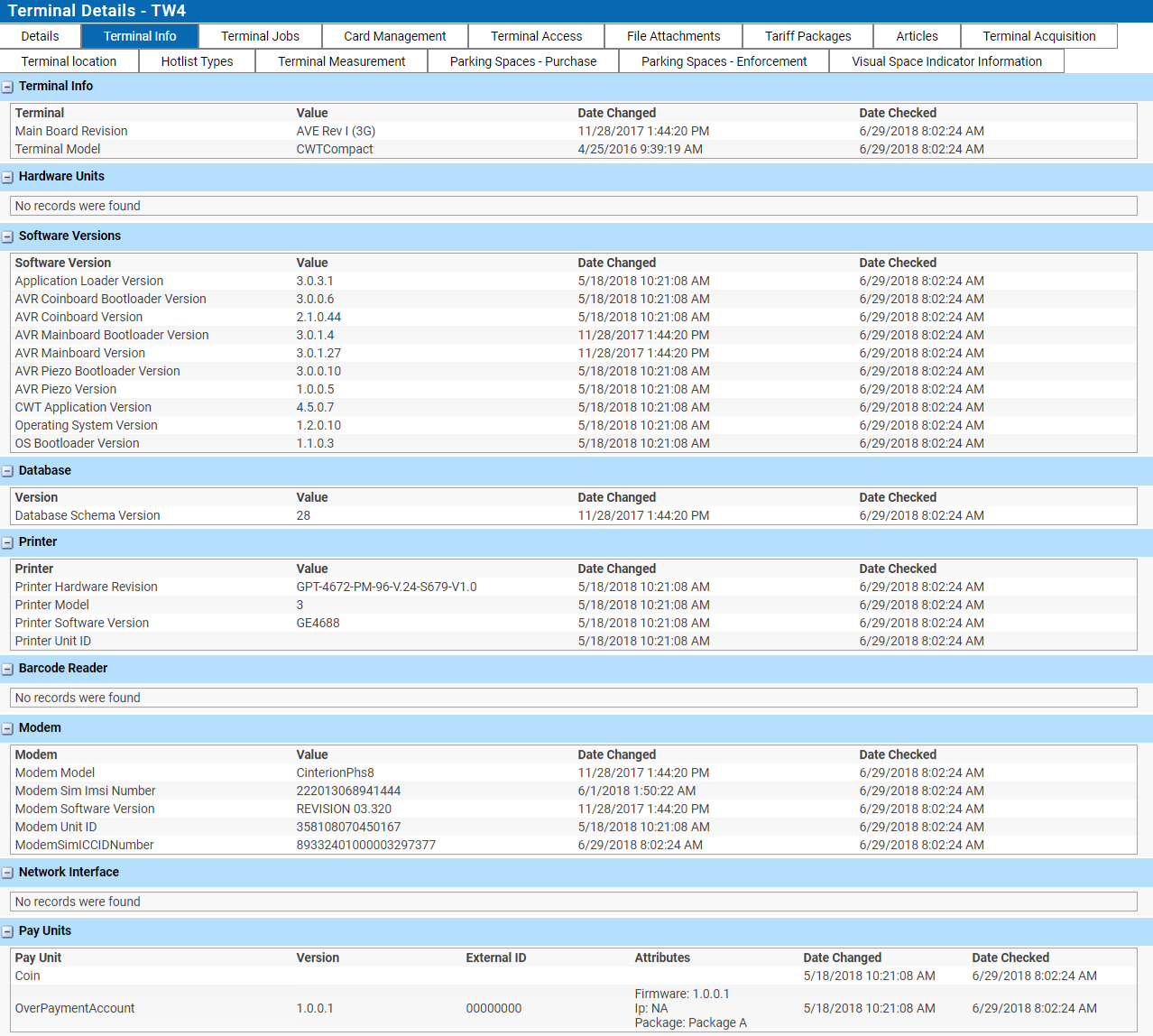
Example of a CWT Compact Touch Terminal.
Checksums for the configuration and UI files can be found in Terminal Checksum