| Menu: | Terminal Administration -> Terminal Maintenance -> Upgrade log -> Configuration file. |
The Configuration files page shows all configurations that have been scheduled or sent to your terminals, along with the current transfer status.
Typically, a terminal configuration file is created outside the WebOffice environment using an XML editor, whereas WebOffice is used to distribute the configuration file to the terminal.
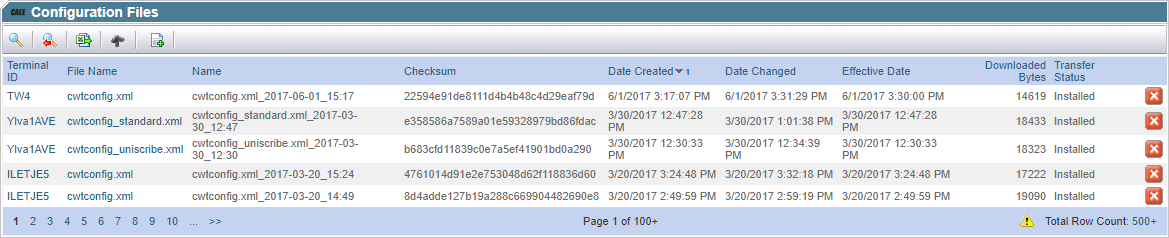
The following table explains some of the items on the page:
List item |
Explanation |
||||||||||||||||||||
|---|---|---|---|---|---|---|---|---|---|---|---|---|---|---|---|---|---|---|---|---|---|
File name. |
Name of configuration file sent to the terminal. |
||||||||||||||||||||
Checksum. |
Checksum used for data integrity protection during file transfer. |
||||||||||||||||||||
Date Created. |
Date and time, in the terminal’s local time, when the configuration transfer record was created. |
||||||||||||||||||||
Date Changed. |
Date and time, in the terminal’s local time, when the configuration transfer status was changed. |
||||||||||||||||||||
Effective Date. |
Date and time, in the terminal’s local time, when the configuration file will be installed in the terminal. |
||||||||||||||||||||
Transfer Status. |
|
Deleting a record.
To delete an entry from the list, click  .
.
When the transfer status is one of the following, delete is not permitted:
•Received.
•Transferring.
•Download initialized.
•Abort Request.
•Installing.