| Menu | Terminal Administration -> [+] Terminals -> Uploaded Configurations. |
This list presents uploaded configuration files (cwtconfig.xml) to Terminals. To upload a configuration file, you need to add a terminal job, ‘SubmitTerminalConfiguration’, in Terminal Control Centre. After rebooting the terminal, the file will be renamed in the CWT terminal to currentconfig.xml.
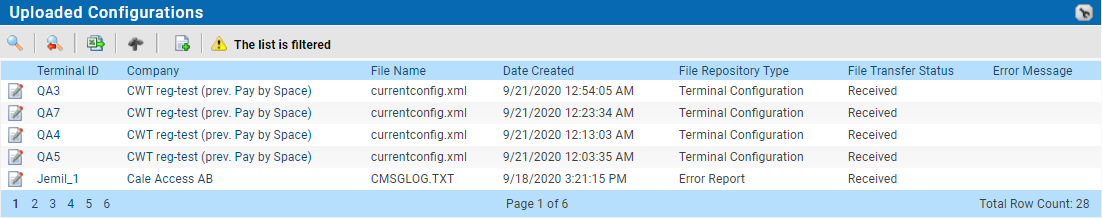 You can download a file to your PC using the
You can download a file to your PC using the  icon in front of the terminal ID.
icon in front of the terminal ID.