This tab specifies the pages the role has access to.
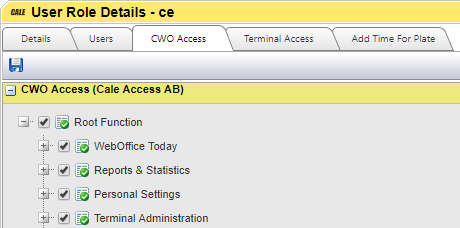
Specify the role’s access rights to specific WebOffice functions. Expand the items in the list to view underlying functions.
To grant access rights to a specific function, select the check box next to that function. To grant access rights to all functions in a group, select the check box next to the group heading.
When you have selected the desired functions or groups, right-click the function/group to set the desired read/write permissions for that function/group:
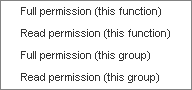
By selecting Full permission (this function) or Read permission (this function), the access rights of the current function are affected, while the access rights of the descendants remain unchanged.
By selecting any of the (this group) options, changes will affect the selected function and the descendants.
Click  to save the information before proceeding to the Terminal Access tab.
to save the information before proceeding to the Terminal Access tab.