The Terminal Access tab allow setting specific rules for accessing the terminal(s):
•In WebOffice.
•On location (Physical access):
oAccess level.
oAccess time.
Effects on other pages.
•If event forwarding is set up for a user, only events from the selected terminals will be forwarded and only during the intervals marked with green.
• Users will only see data in WebOffice for the terminals they have physical access rights. The "Terminal Access" license is needed for this.
Users will only see data in WebOffice for the terminals they have physical access rights. The "Terminal Access" license is needed for this.
• If your company has access to the licensed add-on service Terminal Map, only the selected terminals will be plotted on the map when the user clicks My Terminals.
If your company has access to the licensed add-on service Terminal Map, only the selected terminals will be plotted on the map when the user clicks My Terminals.
Function and Access type.
The Function and Access type section allows setting the type of access a user has to the terminals selected in the Terminal Access Section.

Access Categories.
Access categories |
Terminal function options |
Description |
|---|---|---|
Door opening. |
•CWT - Lower. •CWT - Upper. •CWT - Upper & Lower. •MAX - Upper. |
Allows the user with this role to open the selected door. |
Patroller. |
•CWT - Patrol visit. •MAX - Coin Collection. •MAX - Service Menu. |
When visiting a terminal, the patroller will sign in with the Access Media selected to confirm his visit at the terminal and confirming the correct working of the terminal. In other cases, the patroller will be allowed to execute the specified action. |
CCCM.
|
•Admin. •Operator. |
Used to manage the Cale Contact-less Card Manager. |
Enforcement List Requester.
|
CWT - Print Enforcement List. |
When accessing the terminal with this role a list of Checked in/paid vehicles will be printed. The List printed Depends on the terminal configuration and WebOffice configuration:
|
Authentication types - Access Media types.
Access Media types |
Description |
|---|---|
Card. |
The user must present a card to gain access. |
User Account & Code. |
The user must insert a user name and code to gain access. |
Card & Code. |
The user must present a card and insert a code to gain access. |
| Note: A card can be inserted in the card reader or can be an RFID enabled card that be presented to the RFID reader. |
Time Matrix Section.

In the Time Matrix area, click the desired boxes to specify during which time intervals access (both logical and physical) is granted to the terminals. Boxes representing times when access is allowed are marked in green instead of red.
•Click on a day name to select or de-select the whole day.
•Click on a time slot to select that time for all weekdays.
•Click on a single cell to specifically set it.
Terminal Access section.
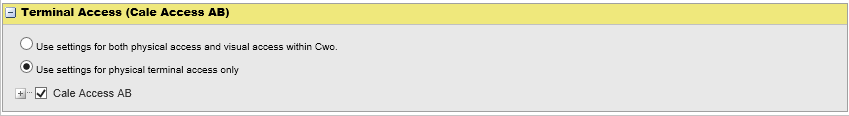
In the Terminal Access area, select the terminals to which the current user role should be granted physical access, in accordance with the time matrix settings. By selecting a node, all descendant terminals will be selected automatically. The same settings will be applied to all of them upon saving the user role.
Keep in mind that a when a new terminal is added to a node in the Terminal Control Centre, it automatically will be assigned the user role and associated terminal access rights that you have set for the node in the Terminal Access area.
Changes made to the Terminal Access section will also be reflected on the Terminal Access tab on the Terminal Details page of the terminal involved.
Selecting a node in the Terminal Access area has the following effect for new terminals added to the node in the Terminal Control Centre:
•Adding a terminal to the node will automatically assign the user role and terminal rights to the new terminal.
Logical Terminal Access.
If you have the add-on service ‘Terminal Access’ license, logical access can be applied for the user role as well. With terminal access license, the tab of the user role will change to the figure below. Logical access means that the users in that role will only see those terminals that are chosen in the list below the radio buttons.
| Note: There are a couple of restrictions when using the logical terminal access: - Terminal Control Centre is not available for users that are logically restricted. - The restricted user will not be able to see terminals that have not been included in the terminal structure. - These users will not be able to create new terminals manually. - Logical Access is only available for users with the Terminal Access license that can be purchased from Flowbird. |

