 This section allows configuration of the Add Time for Plate default settings for a role.
This section allows configuration of the Add Time for Plate default settings for a role.
Users that have this role assigned will see these values when opening the Add Time For Plate page instead of the company wide settings.
See Purchase Receipt Template for a description on how to use this feature.
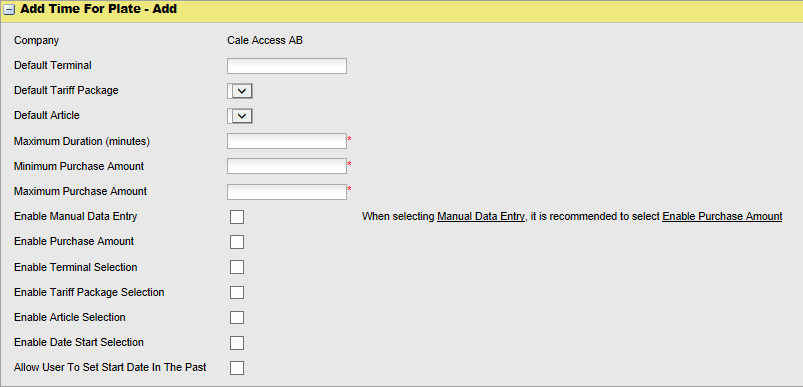
•Default Terminal: the default terminal that will be preselected when opening the add time for plate page.
•Default Tariff Package: the default tariff package that will be preselected when opening the add time for plate page. Values will be available after selecting a Terminal.
•Default Article: the default article that will be preselected when opening the add time for plate page. Values will be available after selecting a Terminal and Tariff Package.
•Maximum Duration (minutes): the maximum duration in minutes that can be entered by a user on the add time for plate page.
•Minimum Purchase Amount. The minimum amount to pay for a purchase.
•Maximum Purchase Amount: the maximum purchase amount that can be entered by a user on the add time for plate page.
| Note: The minimum and maximum values can be set independently from the default tariff Package. Selecting another Terminal can cause the Tariff Package to change. Make sure your Terminal Configurations are coherent. |
•Enable Manual Data Entry: Allows for data entry in all fields. No validation is done. The ‘calculate …’ buttons in the form are disabled.
•Enable Purchase Amount: Allows the user to set a purchase amount.
•Enable Terminal Selection: Allows the user to select a terminal.
•Enable Tariff Package Selection: Allows the user to select a Tariff Package.
•Enable Article Selection: Allows the user to select an Article.
•Enable Date Selection: Allows the user to set a start date and/or an end date.
•Allow User To Set Start Date In The Past: This function is commonly used in a company that wants to create several purchases at the same time. E.g., when two or more customers arrive at the same time in a hotel and the parking time shall start on the same time. When unchecked, the start time will be the current time, or a time set in the future.
Click  to save the information.
to save the information.