To view the entire terminal structure in your company, proceed as follows:
1.Click the Terminal structure button.
2.Expand the terminal structure by clicking  right by the company name.
right by the company name.
3.Click a terminal or node in the structure to display that specific terminal on the map.
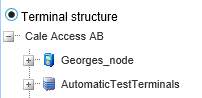 '
'