
CWT Compact S2 Installation & Maintenance Manual
| Note: The maximum diameter of the paper role is 200 mm |
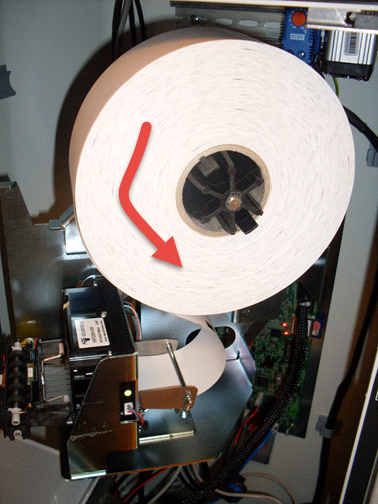
Figure 38, Paper roll mounted on a version 2 printer shelf
1.Remove about 0.7 m of the paper from a new roll to ensure there is no glue residue left.
2.Swivel the printer module by pulling the locking hatch while moving the module to the right.
3.Orient the roll so the paper leaves the roll from the front and downwards. The temperature-sensitive layer should face toward the front of the terminal.
4.Put the roll onto the roll hub. Make sure the role clicks in place to prevent it dropping off during operation
5.Let the terminal boot up in service mode (leaving the upper door open and bottom door closed).
| Note: The printer and paper role shelf may differ from model to model. |
