The "Prepay Easy" panel group is used for payment services configured for standard pre-payment setups. This is normally used for terminals in which simple pre-payment with coins, or an internal card reader, is a requirement and in which there is no customer identity code input required during the purchase.
To determine if a payment service is configured for “PrePay Easy”, check in the cwtconfig.xml file that the propertys inside the PAYMENTSERVICE element is set as postPay=”false”, userIdentifier=”None” and step=”false”. See the CWT Software Configuration Handbook for details on how to configure payment services.
PrePay_Easy panels
The pre-pay easy user interface consists of the panels. These panels are displayed based on the following criteria:
PrePay_Easy_StartPanel
Displayed when the PAT-selection is completed, but payment has not started yet. This panel will be displayed as the first panel if the terminal is configured to use default payment services, articles and tariff packages and the default payment service is set to be “Prepay Easy”.
PrePay_Easy_Panel1
Displayed when payment has started with a cash pay unit like coin, provided that credit cards are not used for payment. The panel will be updated for each payment with cash, like coins.
PrePay_Easy_Panel2
Displayed when a valid credit card has been swiped and payment with card is enabled. The panel will be updated for each payment with cash, like coin, and every time the amount to pay with credit card is changed.
PrePay_Easy_Panel3
Displayed when the maximum restriction for a purchase is reached. E.g. The maximum amount allowed has been paid for.
PrePay_Easy_Panel4 (optional)
Displayed when a debit on the external pay unit takes place and it is impossible to send a reject to the pay unit. In this panel, labels dedicated to the external pay unit are often visible to allow the pay unit to present information from the pay unit to the customer
PrePay_Easy_Panel5 (optional)
Displayed when a debit on the external pay unit takes place and it is possible to send a reject to the pay unit. In this panel, labels dedicated to the external pay unit are often visible to allow the pay unit to present information from the pay unit to the customer.
PrePay_Easy_EndPanel
Displayed in the purchase finishing phase.
| Note: The panels 4 and 5 are not needed in terminals that do not have an External Pay Unit installed |
The display criteria are expressed in the state diagram below:
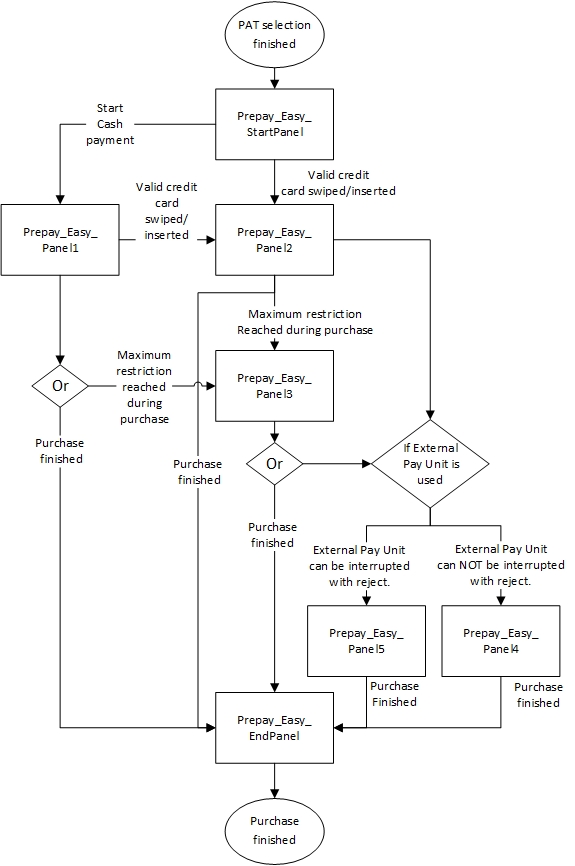
Figure 22. Prepay Easy flow.
| Note: Repeating actions like adding cash or amount to pay are not drawn in the flow. In those cases the same display will be re-drawn with updated values. |