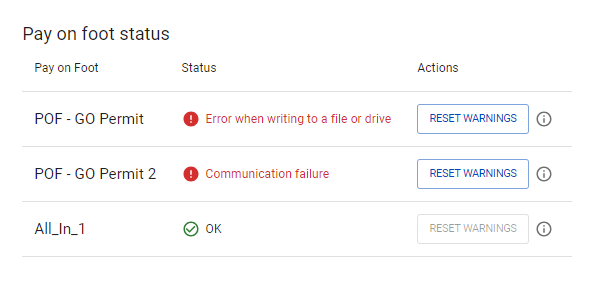
A Reset Warnings button allows you to reset the status to OK. If a new event occurs afterwards, the table will display the most recent event.
When you click Reset Warnings, a confirmation dialogue will appear, asking you to confirm or cancel the reset process.
Pay On Foot is configured in the Pay On Foot Terminal Configuration tab in the Zones tab