Icons used in the dimension area.
Icon |
Description |
|---|---|
|
Root level of a Dimension. |
|
Folder containing Dynamic calculated dimensions. |
|
Dynamic range. |
|
Fixed Level dimension, e.g. Day Of Week. |
|
Dimensions or attributes in this level have a build in breakdown. When Using these, you will see a [+] sign in front of the label. Clicking this will open the next level. E.g., clicking the [+] on a year will show the available months. The number of dots indicate the breakdown level. |
Categories area.
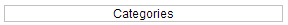
After dragging a dimension to the chart, the dimension will become visible in the Category area.
|
Selected dimension. Clicking the down arrow |
|---|---|
|
Opens the pop-up for sorting and filtering. When this icon is shown, the list is not filtered. |
|
Sorts the X-axis. When this icon is shown, the X-axis is not sorted. Otherwise the arrow will point up or down. |
For a description of the dimensions in each analysis page, see the page itself:






 will open a pop-up that lets you specify the options for the selected dimension.
will open a pop-up that lets you specify the options for the selected dimension.
