| Menu | ePurse -> ePurse Card Batch Create. |
 It is possible to load new cards in WebOffice using an Excel Import feature.
It is possible to load new cards in WebOffice using an Excel Import feature.
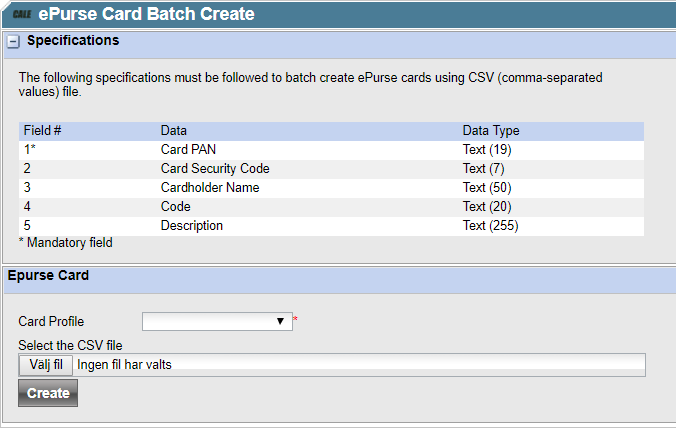
1.Create an Excel sheet according to the layout described on the screen and save the file in csv (Comma Separated Values) format.
2.Select the ePurse Card Profile to use for the import.
3.Select the file.
4.Click Create.
When an import file contains a card that already exist in the system, the whole import will be cancelled. A message will be displayed.