| Menu | ePurse -> ePurse Transactions. |
 The ePurse Transactions page list all the ePurse transactions.
The ePurse Transactions page list all the ePurse transactions.
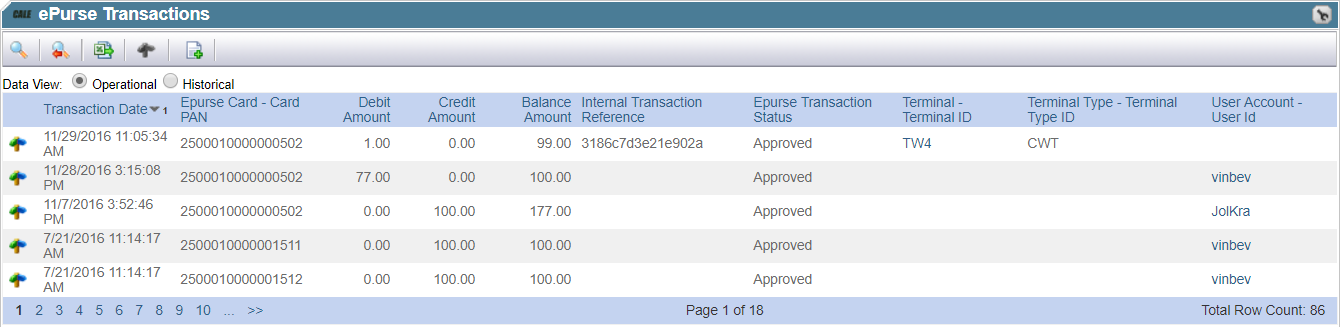
List item |
Explanation |
|
|---|---|---|
|
The following functions can be executed: •Find Transaction. •View receipt. |
|
Transaction Date. |
The date of the transaction. |
|
ePurse Card - Card PAN. |
The card number as printed on the card. |
|
Debit Amount. |
The amount debited from the card. |
|
Credit Amount. |
The amount credited to the card. |
|
Balance Amount. |
The amount available after the transaction. |
|
Internal Transaction reference. |
The Internal Transaction reference can be used to find the purchase in the purchase list. |
|
ePurse Transaction Status. |
The status of the transaction. In other words, what happened when the transaction was made? When a transaction is declined, the reason is given in text. Example: Declined (Time Matrix Restriction) -> A transaction was requested outside the allowed time frame for the profile used on the card. |
|
Terminal - Terminal ID. |
The name of the terminal the transaction was executed. |
|
User Id. |
The ID of the user that made the transaction in WebOffice. |
|

