
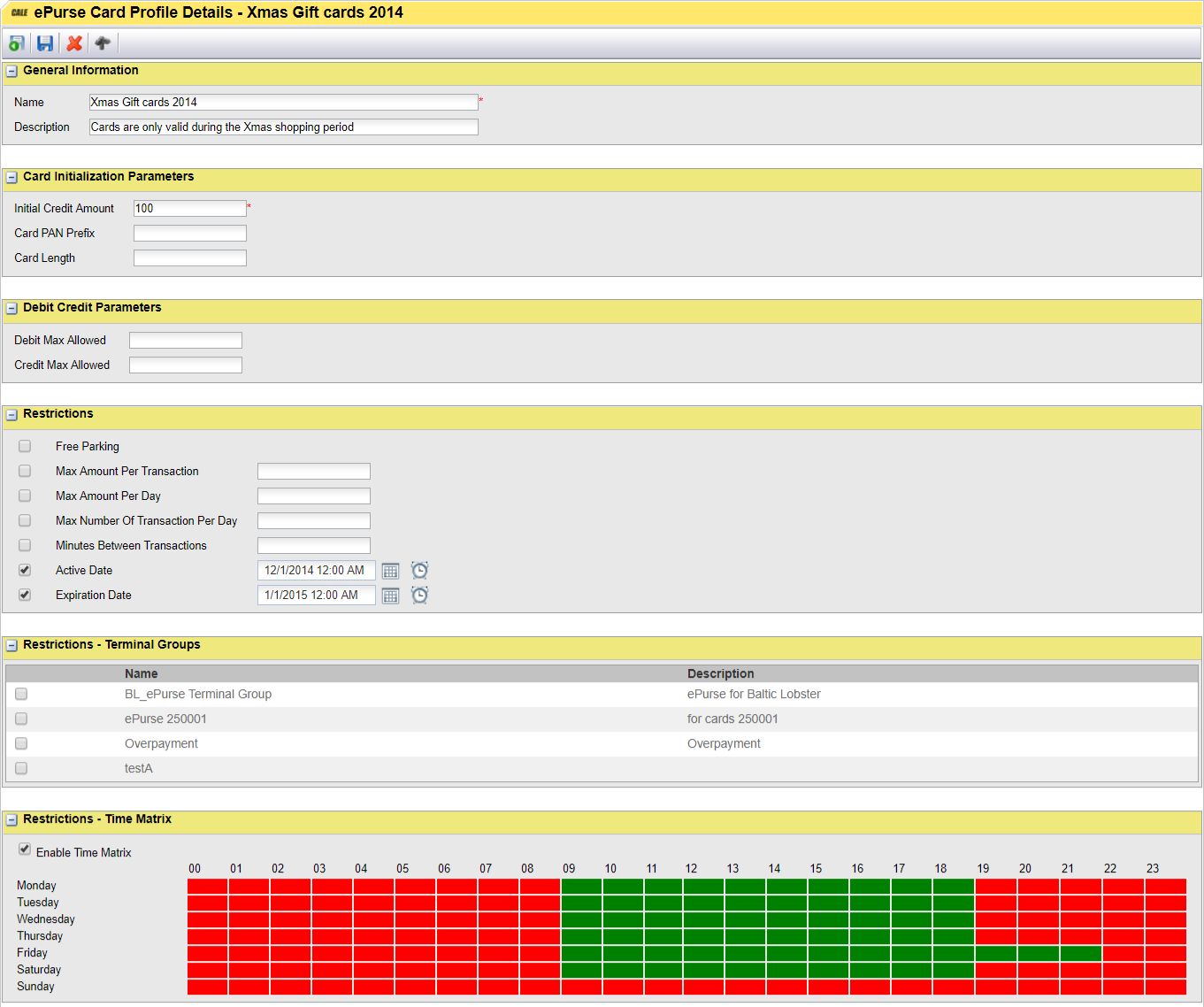
General Section.
Field |
Description |
|---|---|
Name. |
A unique name for the Profile. |
Description. |
Additional explanation. |
Card Initialization Parameters.
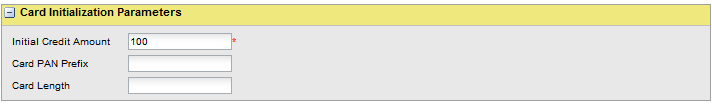
Field |
Description |
|---|---|
Initial Credit Amount. |
The amount that will be credited to the card on creation. |
Card PAN Prefix. |
Prefix that any new card should have when they are created with the profile. |
Card Length. |
The length that any new card should have when they are created with the profile. |
The last two options prevent the use of the profile on cards that have a PAN outside the planned use of the profile.
Debit Credit parameters.
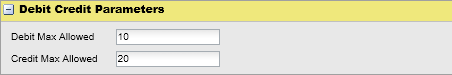
The Debit & Credit Max Allowed fields are used to set the maximum amount that can be debited or credited per action on a card.
Restrictions.
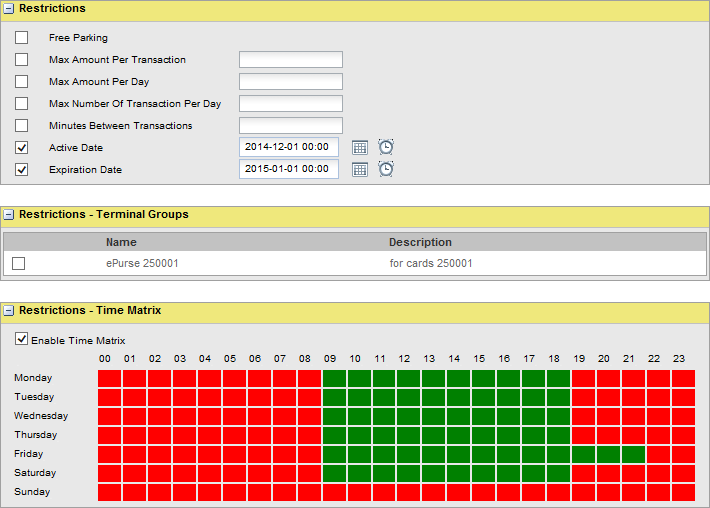
Field |
Description |
|---|---|
Free Parking. |
Parking is free, and the purchase amount is never debited from the account. |
Max Amount Per Transaction. |
The maximum purchase amount that is allowed for a transaction. |
Max Amount Per Day. |
The maximum purchase amount that can be done for a card for a whole day all purchases combined. |
Max Number of Transaction Per Day. |
Maximum number of transactions that can be done per day. |
Minutes Between Transactions. |
The number of minutes that need to pass before another transaction can take place. (pass back protection) . |
Terminal Groups. |
Specifies on which terminals the ePurse card can be used. You must select at least one terminal group if you want to enable the cards use. The terminal groups defined must be of type ePurse Card. See Terminal Groups for how to set up a terminal group. |
Time Matrix. |
When enabled, it allows specifying specific day and times when the card can be used. See Terminal Access tab for how to set up a time matrix. |
Delete a profile.
Profile that are in use cannot be deleted. Otherwise, click the button in ePurse Profile Details to delete a profile.