The Terminal Tab for a Parking Zone will display the zone layout with the terminals using the Tariff Packages placed in the zone.
The terminal(s) use the same icons as used in Terminal Map.
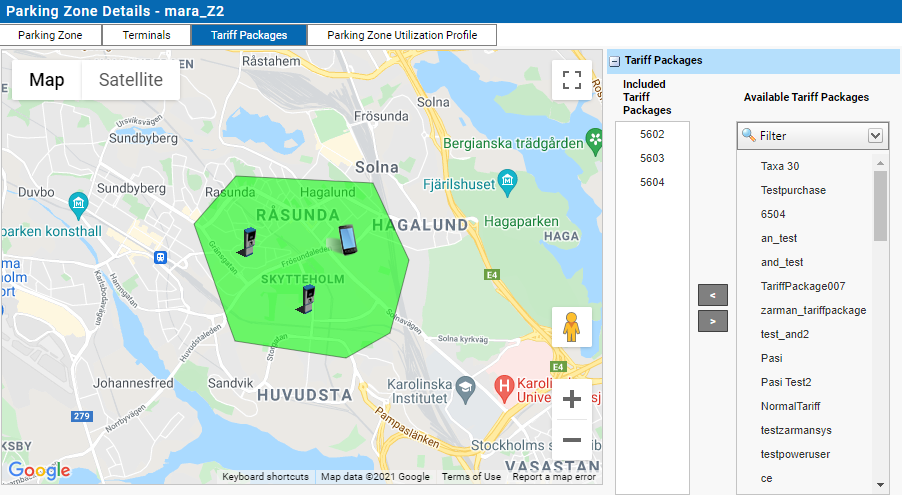
To add a Tariff Package to the Zone:
•Select the Tariff Package in the right most section and drag it to the included Tariff Packges section.
•After the page updates itself, the affected terminal(s) will become visible in the map.
oIf the terminal has no location information, it will display a message.
•Drag the terminal to the correct location in the zone.
•After saving, the terminal location information will be saved to the terminal. See Terminal location tab.