The User Interface tab makes it simple to drag and drop new interface files to the terminal or node you want it to be applied on. See how to create User Interface files under section User Interface and Configuration Files.
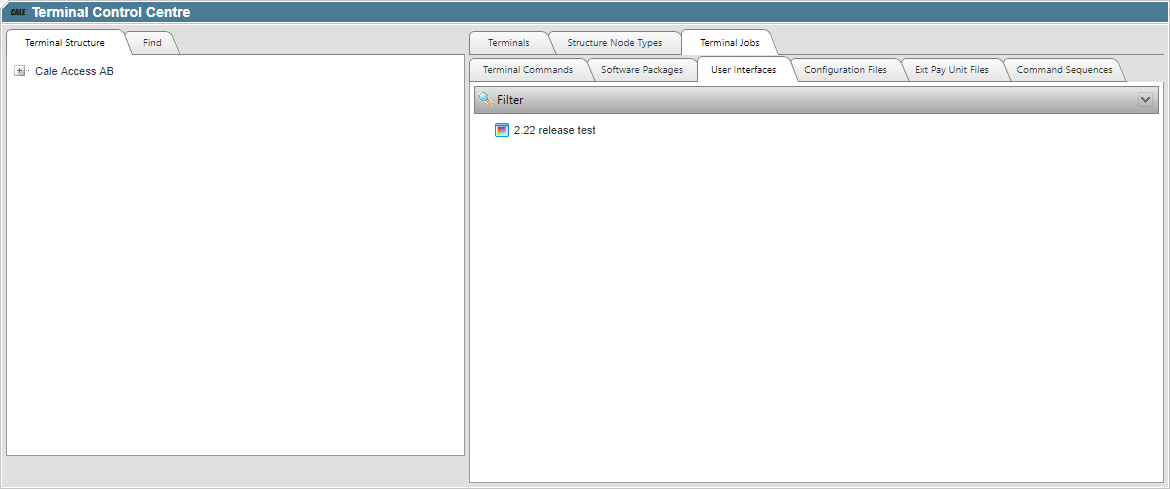
When a User Interface File is added to the node or terminal, a dialogue is automatically displayed allowing the user to change schedule and enter an effective date (see below).
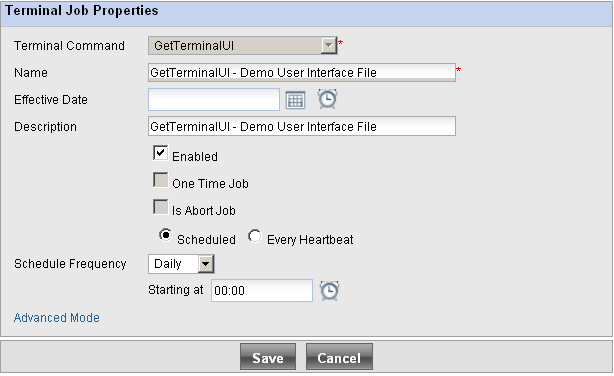
| Note: A job is always added to the node even if you press cancel. Remove with right click and select ‘remove’. |