The terminal Job page displays detailed information about the selected job.
In the Details section, you can set option for how the job will be executed:
•Every Heartbeat. The job will run every time the terminal starts a heartbeat. How often a heartbeat is executed as set in the cwtconfig.xml file in the terminal.
•Scheduled. This option lets you create your own set of rules when a job is executed. If a job like the one below does not need to run every heartbeat and is set to e.g. "ones a day" or "ones per week", this will decrease the amount of data sent and received from the terminal. See below for a description of the scheduling rules.
See Advanced Mode for more details on how to configure a job.
| Note: Flowbird has set some limitations on several of the jobs to control the performance of the servers. This means that for those terminals you cannot change the schedule in the detail you may want. If you need a job to run more that the available option, contact support. |
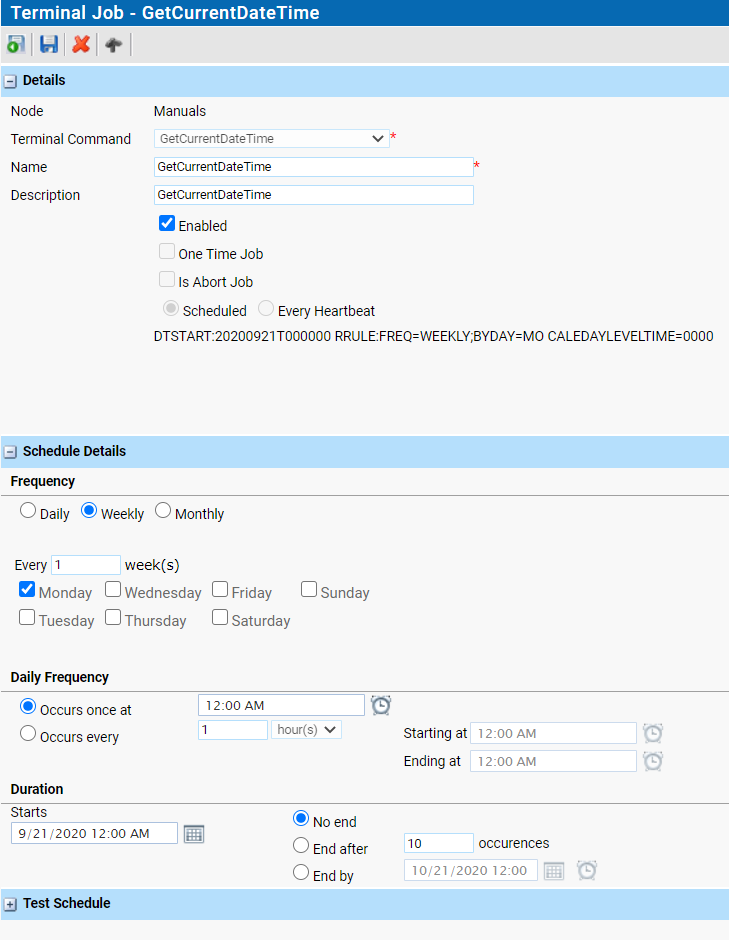
| Note: A scheduled job will run at the first heartbeat AFTER the date and time set using the schedule options. |
Field/area |
Explanation |
|---|---|
Frequency. |
This allows you to select when the job shall be run. |
Daily frequency. |
This allows you to select on what time of the day a job will run on the days selected above. |
Duration. |
This allows you to set a different start day. It also allows you to set how often a job will run and/or when it shall stop executing. |
Test Schedule. |
The section allows you to test the setting. It will return the time stamp of the next run. |