Validation types and rules are used to validate cards in a terminal.
Validation Types.
To customize the card number prefix, click  on the desired row. The Card Prefix becomes editable.
on the desired row. The Card Prefix becomes editable.
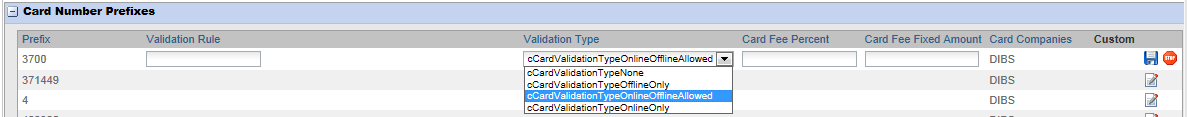
•After updating click the Save button  .
.
•To cancel an update, click  .
.
After saving a delete button will appear next to the edit icon. Click this button to remove a terminal specific rule. The rule will then fall back to its default.
The Validation Types are described in the table below:
Validation Type |
Explanation |
|---|---|
cCardValidationTypeNone. |
The prefix does not validate by checking any blacklist. |
cCardValidationTypeOfflineOnly. |
The prefix is only validated offline. |
cCardValidationTypeOnlineOfflineAllowed |
The prefix is validated online first and if it is not able to validate online it validates offline. |
cCardValidationTypeOnlineOnly. |
The prefix is only validated online. |
| Note: For payment cards, the validation type cannot be set to cCardValidationTypeNone. To prevent the CTW terminal to go out of order you must select one of the following types: - cCardValidationTypeOfflineOnly. - cCardValidationTypeOnlineOfflineAllowed. - cCardValidationTypeOnlineOnly. |
Validation Rules.
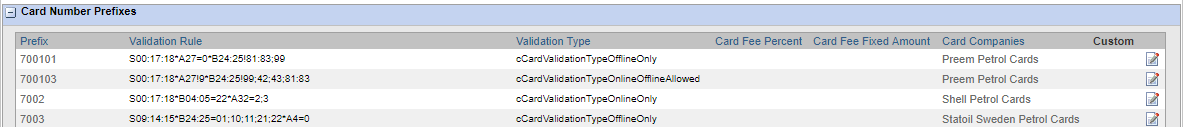
A validation rule can use several rules separated by an asterisk.
Each rule starts with an upper-case Character followed by a command string specific for the rule.
| Reference A detailed list over the commands can be found in the WebOffice Support Guide. |