The editor section contains 3 tabs for each page to display and the CSS section. The CSS section is used on all pages.
The [Reset preview state] button will display the page from the selected HTML text without any variables filled
The [Simulate event] will apply the variables and rules set
The [Open in new tab] will move the preview to its own tab in your browser. this option can give you a better view on how the page will look on the final infoscreen
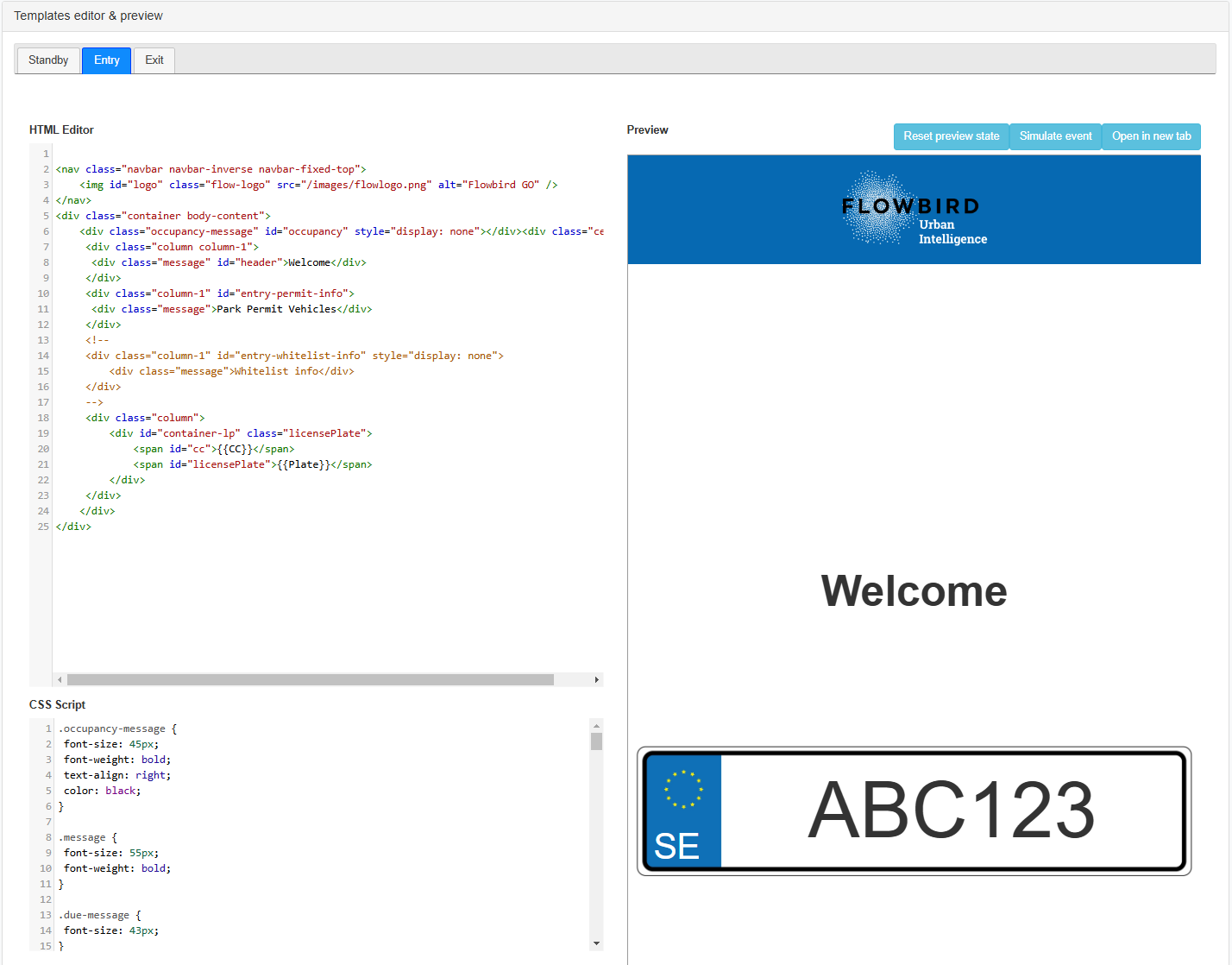
| Important: You need good HTML knowledge to work with this page! |
After opening the page, you are presented with a page with 2 areas:
•The left-hand part of the lower area contains the Editor.
oThe upper part contains three tabs for displaying the standby mode, The entry display, and the exit display
othe lower part contains the CSS script and is static for all pages
•The Right-hand part of the lower area shows the Preview of your changes. You may need to scroll down to see the whole preview.
Default code
The chapter Default code contains the default code for each page.
Using variables
To display e.g. the licence plate and country code you can use variables
Variables are written between 2 curly brackets {{variable}}
<div id="container-lp" class="licensePlate">
<span id="cc">{{CC}}</span>
<span id="licensePlate">{{Plate}}</span>
</div>
Currently we support the following variables
Variable |
description |
|---|---|
Available Normal Tariff Spaces |
Available spaces for normal tariffs The PermitPortal Tariff Occupancy Limit must be set for this to work |
Available PermitPortal Tariff Spaces |
Available spaces for Permit. |
CC |
Country code |
Plate |
License plate |
amount |
session amount (only valid for exit) |
Occupied Normal Tariff Spaces |
Occupied spaces for normal tariffs The PermitPortal Tariff Occupancy Limit must be set for this to work |
Occupied PermitPortal Tariff Spaces |
Occupied spaces for Permit |
premitnumber |
permit number of handicap permit |
dueAmount |
amount that are due, only in case partial payment |
| - Occupied Normal Tariff Spaces and Available Normal Tariff Spaces will show data related to sessions not affected by the specified PermitPortal Tariff - Occupied PermitPortal Tariff Spaces and Available PermitPortal Tariff Spaces will show data related to sessions that are affected by the specified PermitPortal Tariff |