On the Article list page click  to the left of the article Name to see the Article Details. In the page, you can view the articles details.
to the left of the article Name to see the Article Details. In the page, you can view the articles details.
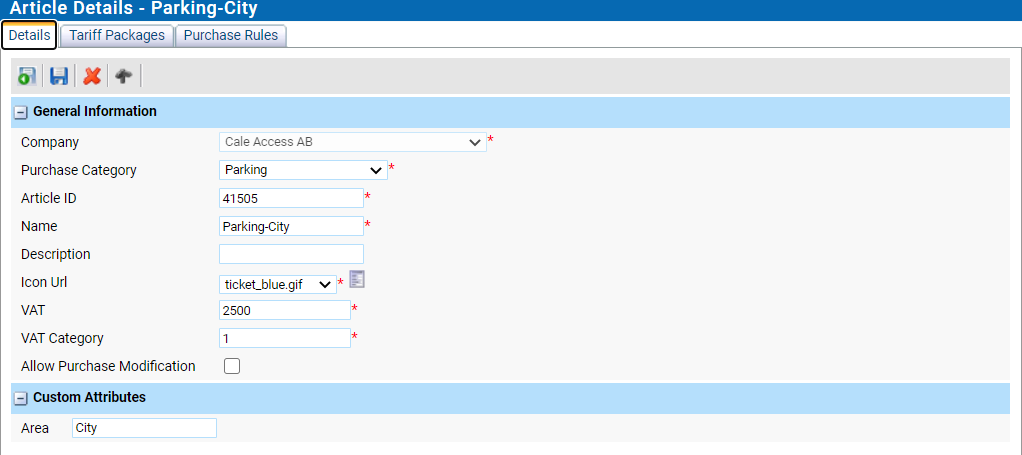
The table below describes the attributes on Article Details page:
Attribute |
Explanation |
|---|---|
Name. |
The name of the article. |
Description. |
Field can be used to give the article a description text. |
Purchase category. |
Shows which purchase category the article belongs to . |
Article ID. |
Shows the ID number of the article. |
Vat. |
The Value added Tax for the Article. The VAT is listed in values from 0 to 10000 for 0% to 100.00%. |
VAT Category. |
The Value Added Tax Category for the Article. |
 |
When checked purchased made with this article can be modified. See Modify Purchases |
Tariff Packages tab.
This tab gives an overview of the Tariff Packages connected to the Article
| Note: Adding Tariff Packages to an Article only applies for MP 104 terminals. |
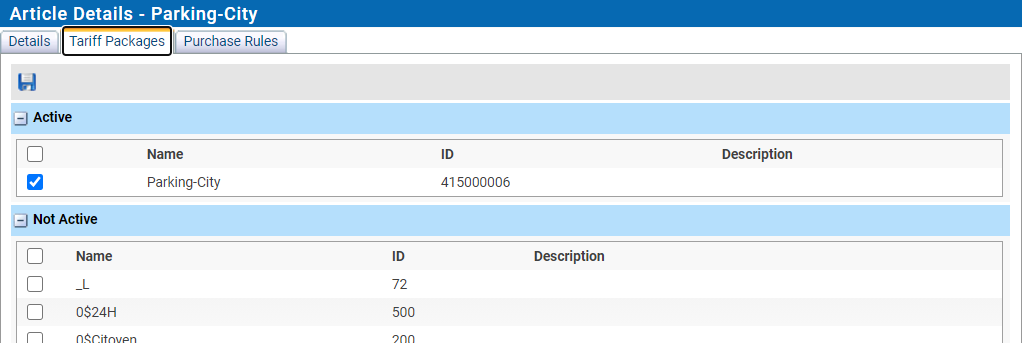
1.Select the tariff package(s) that should apply to the article.
2.When finished, click  to save the information.
to save the information.
Purchase Rules tab
The Purchase Rules tab shows which Purchase Rules are connected to the article or affects purchases using this article. For more information, see the Purchase Rule section.
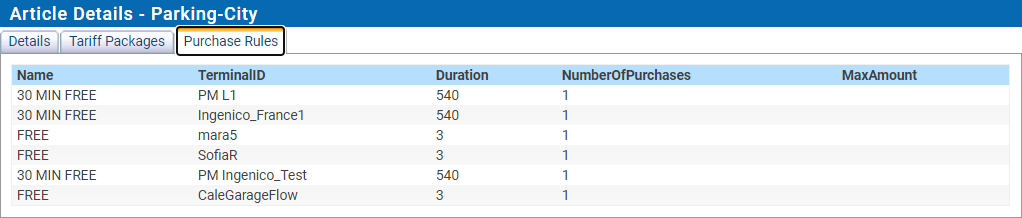
| Note: Purchase rules are only used in CWT terminals. The configuration is sent in after a reboot from the terminal. The rules are used to validate a purchase request. |