There are several invoicing settings.
| Note: Available options depend on the country setting in Operator details |
•Select one of the available Invoicing Types:
oNone
oManual Invoicing. The operator wants to manually handle their invoices.
oBember/Kredinor
oBrickyard FTP
oCOWI
To actually send invoices with COWI the user needs to manually send the invoices from the Invoicing page. This works the same way as it does for Arvato/Riverty. When the send button is clicked the invoice is "flagged for invoicing" and will therefore be included the next time invoices are sent to COWI depending on the invoice interval
oPassport - Evidence Package. Allows for payment in an external system. This option uses "Allow Pre Payments From External System" for grace-time management.
When using this invoice type, all unpaid or partially paid session will be invoiced after 48 hours and then at midnight sent to the Evidence Package FTP server in XML format.
See also the Passport description in the Payment type in Parking Sessions.
oRiverty - Collective Invoice. Sessions marked for invoicing are processed with a frequency set in the Invoicing Interval and send in bulk.
When selecting this type, an Invoice fee can be set in each Zone.
Riverty uses "Invoicing Interval" to set how often invoices are to be processed.
•Invoicing Interval. If this field is available, select how often the invoice data will be generated
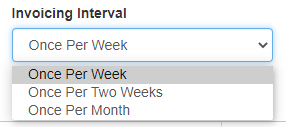
oOnce per week
oOnce per two weeks
oOnce a month
•Enabling "Allow Pre Payments From External System" will add two mandatory fields.
These fields allow you to set grace times for specific invoicing types.
Grace time is the period in which we expect a payment will be made before we recognise a session as unpaid or not fully paid.
A payment can e.g. be made in a mobile app or in a CWT terminal.
Set the grace time for Entry, Exit or both in minutes.
oExternal System Grace Time Entry
oExternal System Grace Time Exit